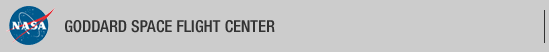IRISWeb Help
Contents
Overview
IRISWeb is a web-based tool that plots spectra from the Voyager 1/2 and Mariner 9 Infrared Interferometer Spectrometer (IRIS) data sets. IRISWeb can plot either radiance vs. wavenumber or brightness temperature vs. wavenumber of an individual spectrum or the averages and standard deviations of a set of spectra. IRISWeb requires a web browser capable of filling out forms and displaying inline GIF images.
System
IRISWeb allows the user to select the spectra they wish to plot and how to plot those spectra through a series of WWW pages. Those pages and their function are describe below.
Home Page
The home page is the starting point for IRISWeb. It contains a form that allows the user to select the IRIS data set from which to select spectra. There are seven different IRIS data sets, and only one IRIS data set may be chosen.
To select an IRIS data set, click on the button next to the data set's name then click Submit.
Select Spectra
The select spectra page contains a form that allows the user select spectra from the selected data set by restricting the spectra to those that fall between the selected values for the following parameters: count, latitude, longitude, emission angle, phase angle, angular semi-diameter, local time, and spacecraft altitude.
The default values for each parameter are the minimum and maximum values for the selected data set. To select all spectra from the selected data set, simply submit the default values. However, no more than 2500 spectra can be selected at one time.
To select spectra, change the minimum and maximum values for the given parameters to the desired values then click Submit.
Select Plot Parameters
The select plot parameters page contains a form that allows the user to select the spectra to plot and the plot type. The first item on this page is a statement with the number of spectra that fell between the selected values for the parameters in the previous form. The count of each spectrum is then given in a scrolling list. All counts are selected by default.
Under the scrolling list are the plot types: Individual (Radiance vs. Wavenumber), Average (Radiance vs. Wavenumber), Standard Deviation (Radiance vs. Wavenumber), Individual (Brightness Temperature vs. Wavenumber), and Average (Brightness Temperature vs. Wavenumber).
To plot spectra, select spectra by clicking on their counts in the scrolling list and select the plot type by clicking on the button next to desired plot type then click Submit.
The Y-axis of the plots can be changed by entering the end points of desired range in the maximum and minimun fields. If the maximum and minimum values are the same, the Y-axis range will be automatically calculated for each plot.
If you choose the individual plot type, the first spectrum in the set of selected spectra is plot. Below the plot is the following toolbar:
The "Next Plot" button allows the user to view the plot of the spectrum after the current spectrum in the set of selected spectra. When the button is clicked, the next spectrum in the set of selected spectra is plot with the following toolbar below it:
The "Previous Plot" and "Next Plot" buttons allow the user to view the plots of all the selected spectra. The "Select Plot Parameters" returns the user to the select plot parameters page, which allows the user to select different spectra or change the plot type. Below the buttons, the number of the spectrum in the set of selected spectra is given.
If you choose the average or standard deviation plot type, a single plot of the average or standard deviation of all the selected spectra is plot. Below the plot is the following toolbar:
Like the previous toolbars, the "Select Plot Parameters" button returns the user to the select plot parameters page, which allows the user to select different spectra or change the plot type. The "Previous Plot" and "Next Plot" buttons and the number of the spectrum in the set of selected spectra aren't necessary since the plot includes all of the selected spectra.
Data
The IRISWeb spectra come from similar experiments on Mariner 9 and Voyager 1/2. The Infrared Interferometer Spectrometer (IRIS) on both Mariner 9 and Voyager 1/2 used a Michelson interferometer to measure thermal emission spectra. Mariner 9 IRIS had a spectral range of 6-50 micrometers and Voyager 1/2 IRIS had a spectra range of 4-55 micrometers. Voyager 1/2 IRIS also included a single-channel radiometer with a spectra range of 0.33-2 micrometers.
Both the Mariner 9 and Voyager 1/2 IRIS spectra are archived by the Planetary Data System (PDS). Additional information about the Mariner 9 and Voyager 1/2 IRIS data sets and links to the data sets can be found at the Infrared Data Subnode.
Credits
The IRISWeb WWW interface was written by Karen Horrocks. It was based on Select, a GUI interface written by Carolyn Martin for internal use by the Infrared Data Subnode.
Comments and Questions
Please send any questions or comments about IRISWeb to Ever Guandique at ever.guandique@nasa.gov.
Development History
2.1 08/20/02 EG - Added option to change y-axis range on all plots.
2.0 05/05/00 KCH - Added average and standard deviation plots.
1.2 01/20/00 KCH - Redesigned layout of IRISWeb to make it easier to navigate
and more accessible to people with disabilities.
1.1 09/14/99 KCH - Added local time to constraints.
1.0 09/09/99 KCH - IRISWeb Version 1.0 is released.
- NASA Official: Dr. F. Michael Flasar, NASA/GSFC
- Email: f.m.flasar@nasa.gov
- Curator: Ever Guandique, ADNET Systems, Inc.
- Email: ever.guandique@nasa.gov